
by zAgile | Dec 5, 2023 | Confluence, Integration, JIRA, Salesforce, Slack, Uncategorized
Introduction Customer support teams’ maximum efficiency requires deep integration of the applications they use. In this blog, learn how zAgile drives integration with Connectors for Salesforce, Jira, Slack, and Confluence. Other departments often own the...

by zAgile | Mar 26, 2018 | Uncategorized
The steps below describe the integration of Jira Issue updates to Salesforce via zAgileConnect with Salesforce Flow and Process Builder. The objective in this example is to notify Salesforce Case owner via email based on certain Issue Updates posted to Salesforce from...

by zAgile | Oct 20, 2017 | Uncategorized
In this page, we will describe all of the required JIRA Integration User permissions. JIRA Integration is not required to have Administrator privileges. Salesforce users interact with a subset of JIRA Projects, for all these Projects the JIRA Integration user...

by zAgile | Aug 29, 2016 | Uncategorized
While Case Comments may be sent to related Issue(s) in JIRA at any time using #JIRA hashtag, you can also optionally auto push Salesforce Case comments to related Issue(s), as shown below. In order to send Case Comments Automatically, you will need a custom trigger on...

by zAgile | Sep 22, 2015 | Uncategorized
Summer 2015 release of zAgileConnect provides a couple of console components that may be optionally configured to provide Issue Activity and Suggested Issues within the context of a Case (as shown below) Setup The zAgileConnect Console Components may be created via...
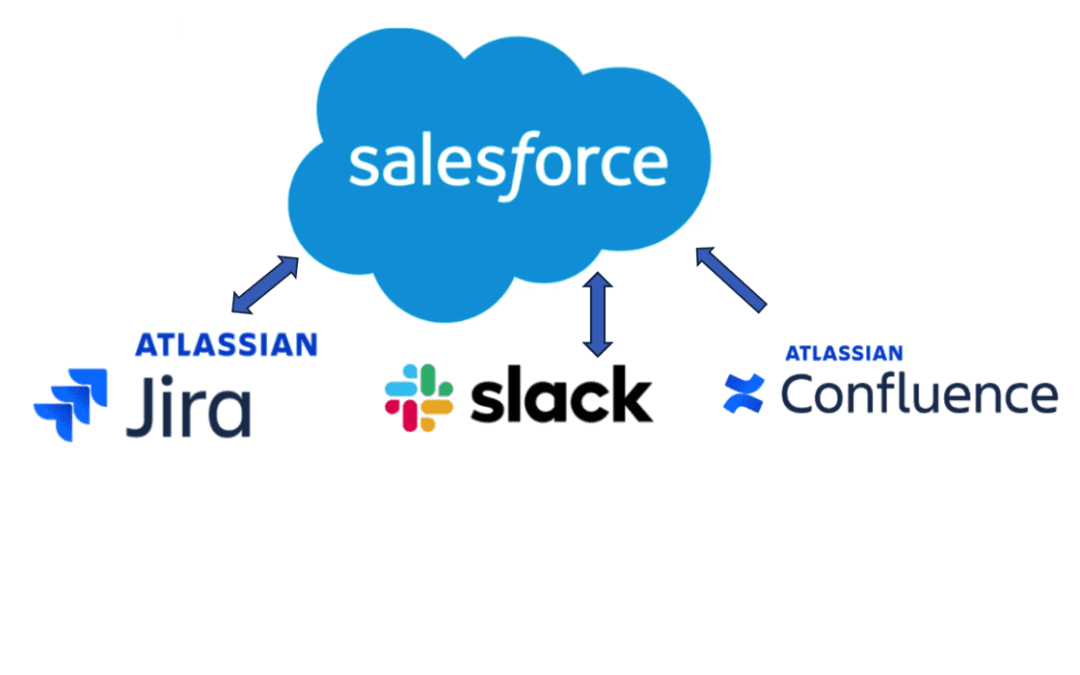
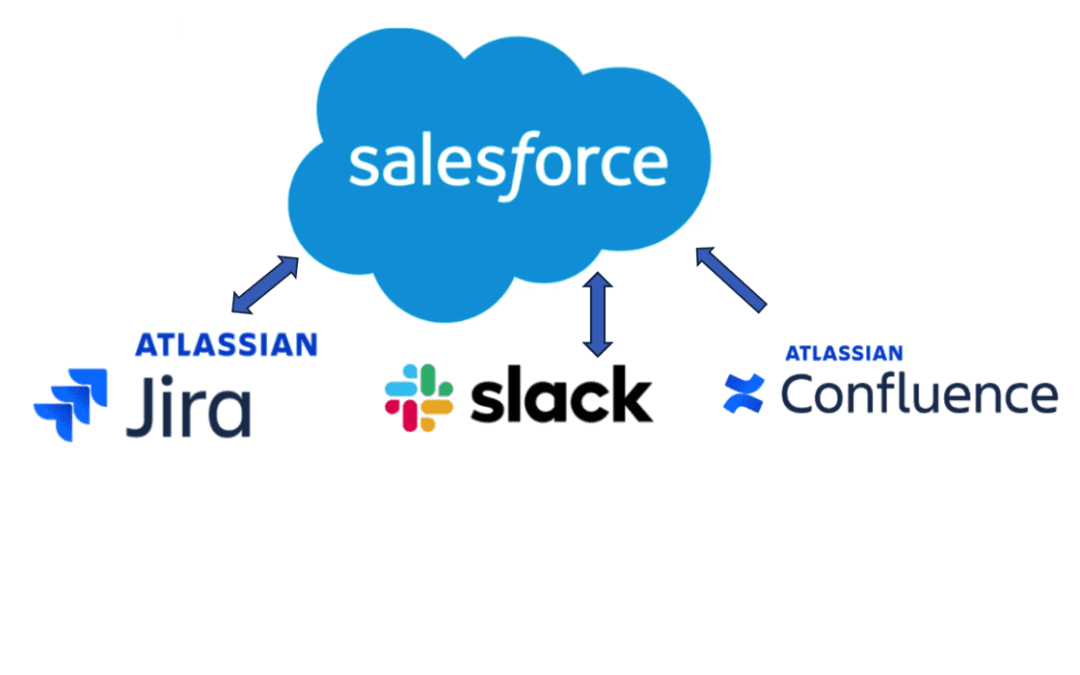





Recent Comments