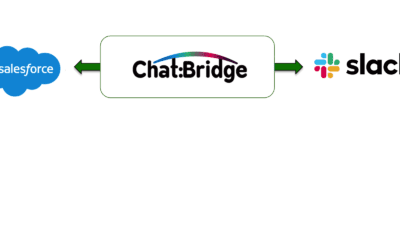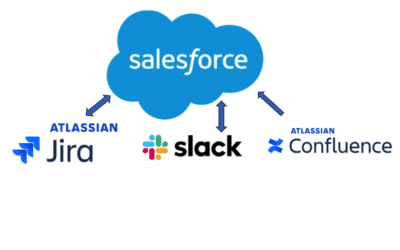Introduction
Customer support often relies on Slack for urgent communications with Engineering, Product Management, and other teams. Monitoring customer support effectiveness
Slack conversations include critical information, offering insight into issue resolution status. It’s often desirable to have traceability about a topic, i.e., who communicated what and when about a particular issue. But records of those communications are locked in a Slack silo, removing visibility for support managers into those conversations.
Additionally, customer support managers need quick access to account information, and it is ideal to be able to convey that information quickly and easily to support team members and other managers and executives. While that information can be accessed within Salesforce Service Cloud, it would be desirable to access and convey that information with a cross-functional tool such as Slack.
Chat:Bridge for Cross-Team Alignment and Reporting Source
With zAgile Chat:Bridge, customer support teams can communicate more quickly and effectively with other teams, and those dialogs are captured in Salesforce as a system of record with the object (Account, Case, etc.) that is involved in the message exchange. Therefore, management can track Slack communications just like they already do with email and notes but in the context of a particular Salesforce record.
In all, customer support managers need to ensure they have complete visibility into support management on accounts.
- Retain Slack conversations in Salesforce, just like emails and notes, as the system of record for an Account or Case as well as a source for an internal knowledge system
- Track SLA adherence with reports accessed from either Slack or Salesforce and escalate issues as required
- Easy access to Account and Case information in either Salesforce or Slack
- Share information about an Account with the support team, product team, or executives
Accessing Customer Support Information from Slack
Support managers need reports to capture key criteria per account, for example:
- First Call Resolution (FCR)
- Average first response time
- First time response SLA % (ie, gap to meeting commitment)
- Average response time
- Average time response SLA % (ie, gap to meeting commitment)
- Average time to closure
- Average responses
- Average response to closure
- Nearing expiry (based upon SLA)
- Has expired (based upon SLA)
- Closed/Open
With Chat:Bridge, support managers can access easily all this information and more with simple queries from Slack.
Conclusion
Customer support managers attain full visibility into communications around an Account thanks to Chat:Bridge recording Slack conversations within Salesforce. This capability offers the ability to query contents of those conversations and capture the response times and content in reports.
Learn more:
Learn how zAgile’s Chat:Bridge helps customer support teams achieve all of this, so much so that one customer reported SLA compliance from 86% to 98% within only 3 weeks
- Register for our 30-minute webinar on Thursday, Dec. 3, including a discussion of Chat:Bridge, a quick demo, and Q&A.
- Email us at sales@zagile.com for any questions