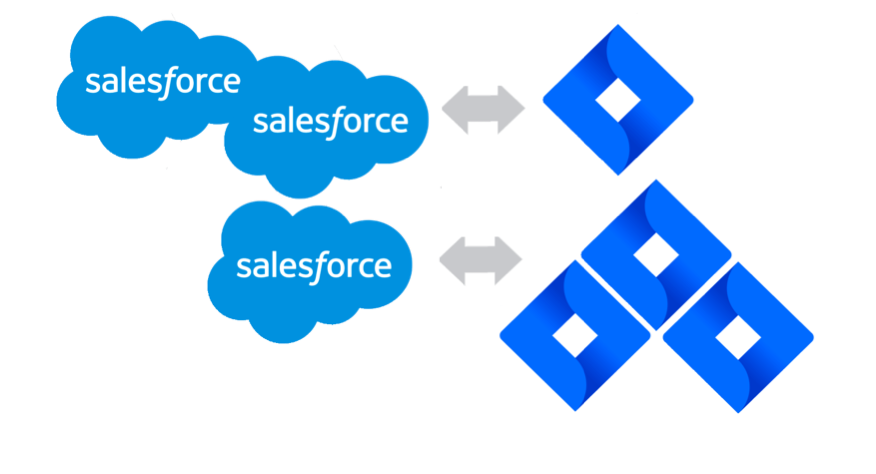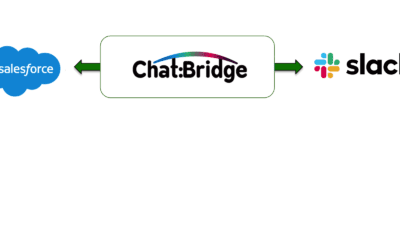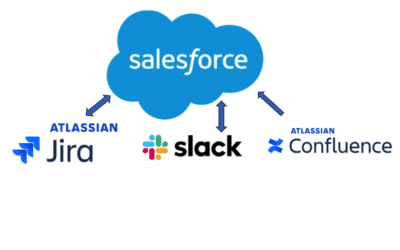zAgile is pleased to announce powerful new capabilities for zAgileConnect like support for multiple Jira and Salesforce instances and complex workflows – as well as remind you of other powerful capabilities, like Lightning Web Components and Custom Permissions.
1. Multi-instance support: Because your company may be dealing with multiple Salesforce and Jira instances, for example due to acquisitions or mergers, zAgileConnect now supports both scenarios so that all environments have cohesive integration.
-
- Multi-Salesforce support: support for integration between multiple Salesforce instances with a single Jira. See Release 1.16 (Jira Server or Jira Data Center) and Release 1.14 (Jira Cloud)
- Multi-Jira integration support: support for integration between a single Salesforce instance and multiple Jira instances (Cloud and Data Center). See Release 1.15.
2. Support for Jira Service Management: provides the flexibility to create JSM Requests directly from Salesforce. Therefore, you ensure the requests align with your Service Desks and Request Types configurations. See Release 1.16.
3. Salesforce Lightning Web Components. See Release 1.13.
-
- Customizable components, with flexibility to restrict Jira projects and hide/show the components based upon any criteria. Therefore, you can customize your layout with powerful modular components:
- Jira Search
- Jira Activity
- Related Jira Issues
- Customizable components, with flexibility to restrict Jira projects and hide/show the components based upon any criteria. Therefore, you can customize your layout with powerful modular components:
4. Custom Permissions. Because ensuring sensitive information is handled securely. See Release 1.14
-
-
-
- Restrict access to Jira Issues transitions from Salesforce.
- Allow login to Jira from Salesforce using individual user account.
- Allow login to Jira from Salesforce using Integration user account.
- Hide “Edit Issues” button in Related Jira Issues Lightning Web Component.
- Post Comment to Jira Issue from Related Jira Issues Lightning Web Component.
-
-
5. Use Salesforce Flow, for workflows and triggers.
-
- Using Salesforce Flows to update Case Status based on Jira Issue transitions
- Add Trigger to Opportunity for capturing updates to send to Jira.
- Create Issues from Apex Triggers or Salesforce Flows
Conclusion
Check out this recorded webinar to see the Lightning Web Components, multi-Salesforce, multi-Jira and other capabilities in action .
We’d love to help with any questions. Contact us to learn more at sales@zAgile.com .